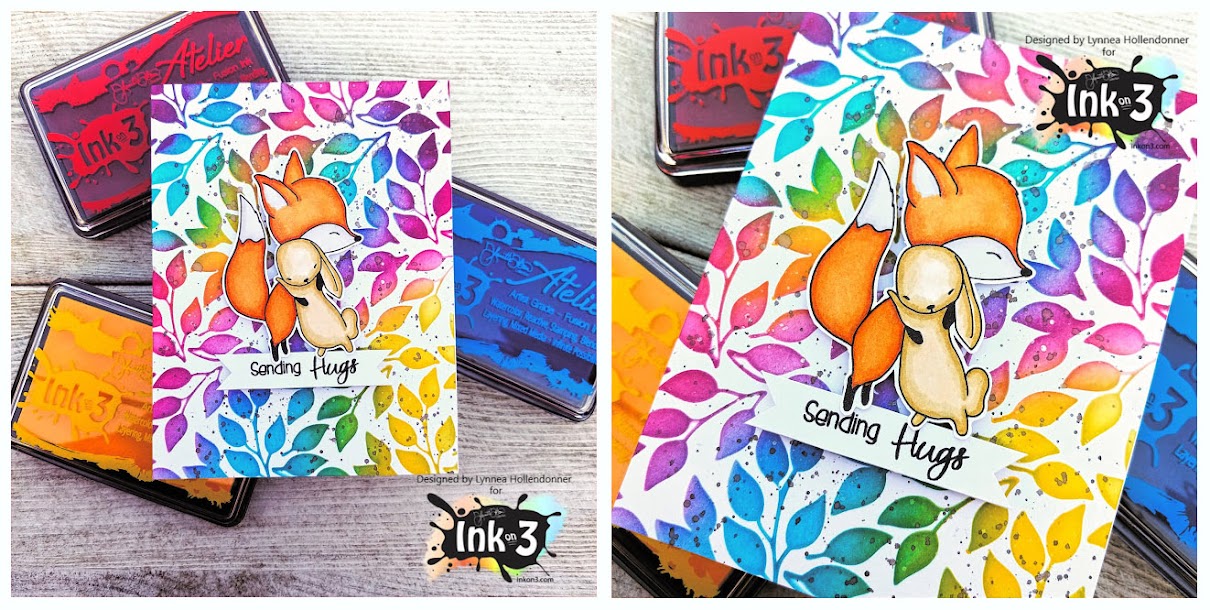Hey Everyone!
Ilda here again with you today! This time I want to share with you a really cute Christmas card I created using a few of Fleurette Blooms Stamp sets, Peace on Earth and Sparkle and Shine. The stamps were cut out using the Silhouette Pixscan/Scanner method. See my previous post for a how to.
Thanks for stopping by and Happy Crafting Everyone :)
Ilda here again with you today! This time I want to share with you a really cute Christmas card I created using a few of Fleurette Blooms Stamp sets, Peace on Earth and Sparkle and Shine. The stamps were cut out using the Silhouette Pixscan/Scanner method. See my previous post for a how to.
On the inside of the card I used another Fleurette Bloom Stamp set - Happy Days
Make sure you stop by Fleurette's shop to take advantage of the SALE she has going on right now!
Here are the rest of the supplies I used to create this card...
Dies - Craftin Desert Divas - Fancy Frame Dies
Peppermint Stick Twine - Annie's Paper Boutique
Coloured paper - Recollections
White paper - Neenah Solar white 80lbs
Embossing Folder - We R Memory Keepers - Quilted
Glossy Accents - Ranger
Spectrum Noir Markers
Tim Holtz - Distress Ink Pads
Clear light blue sequins
Merry Christmas and Happy New Year!
Hope you enjoyed my Happy Christmas Card.
Stay warm and safe this Holiday season!